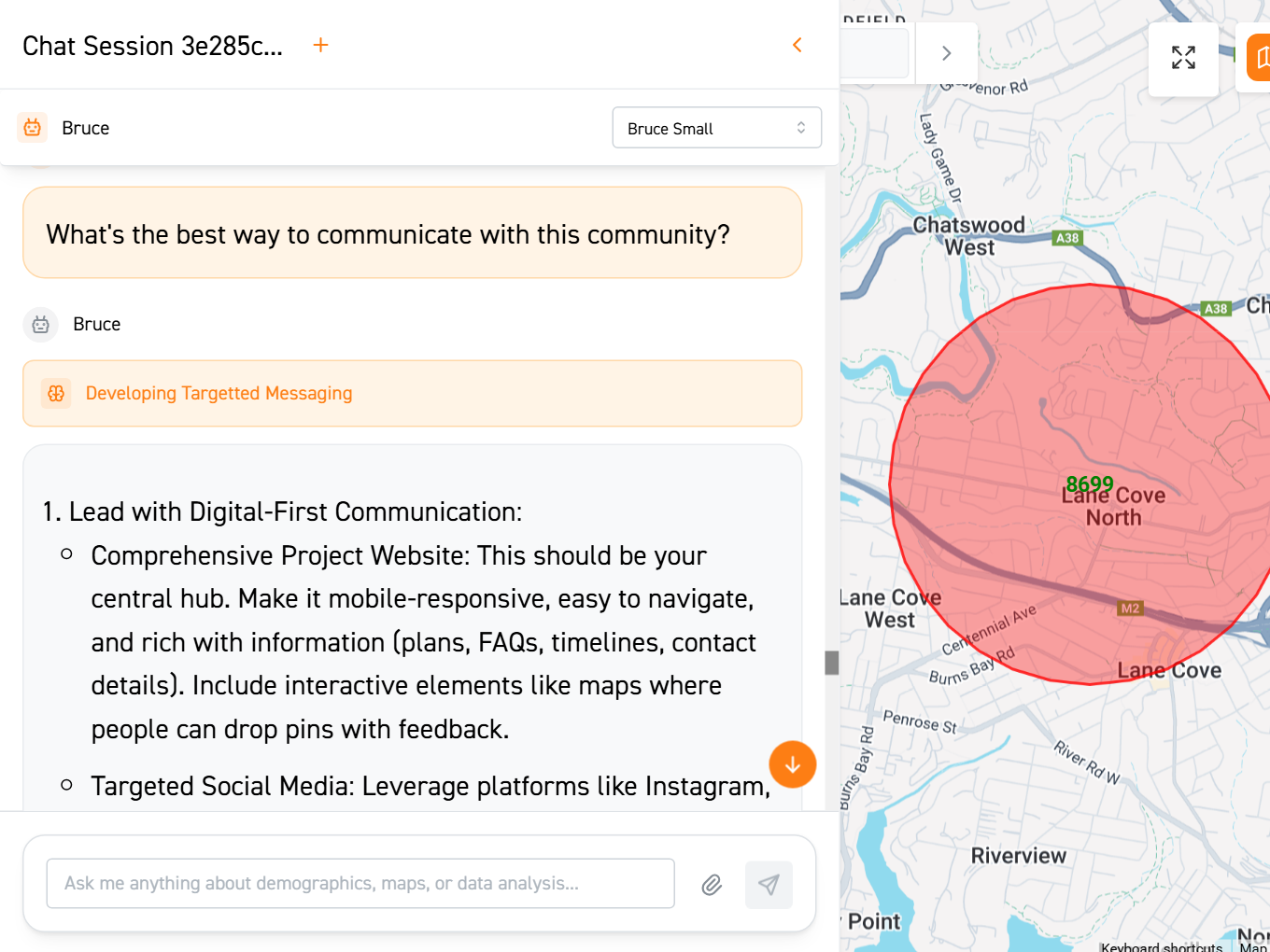Meet Your New
Team Member
Let Scopomap free your team
for things only humans can do.
Trusted by leading organisations
Numbers don't speak for themselves. Let Bruce speak on their behalf.
Not a numbers person? No time to wrangle data? Bruce AI turns raw numbers into insights you can act on.
Unlike other AI, Bruce was built to do one thing: interpret ABS and postal data. So you get street-level intel, not suburb-wide generalisations.
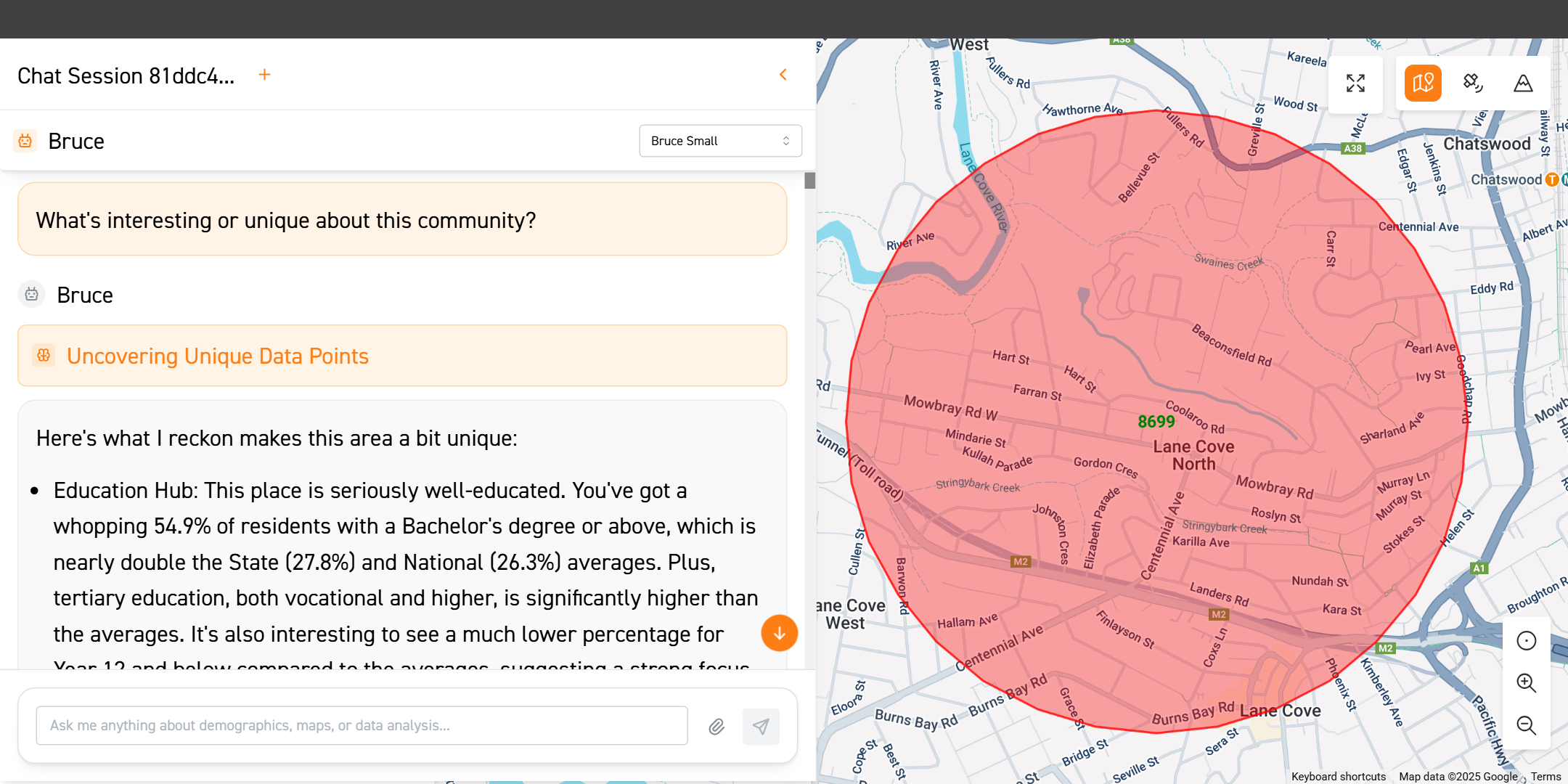
Save countless hours with instant reports
Bruce drafts engagement reports in seconds, so you can focus on higher-value work. Get a stakeholder analysis, engagement advice, community personas, and much more – all powered by ABS and postal data.
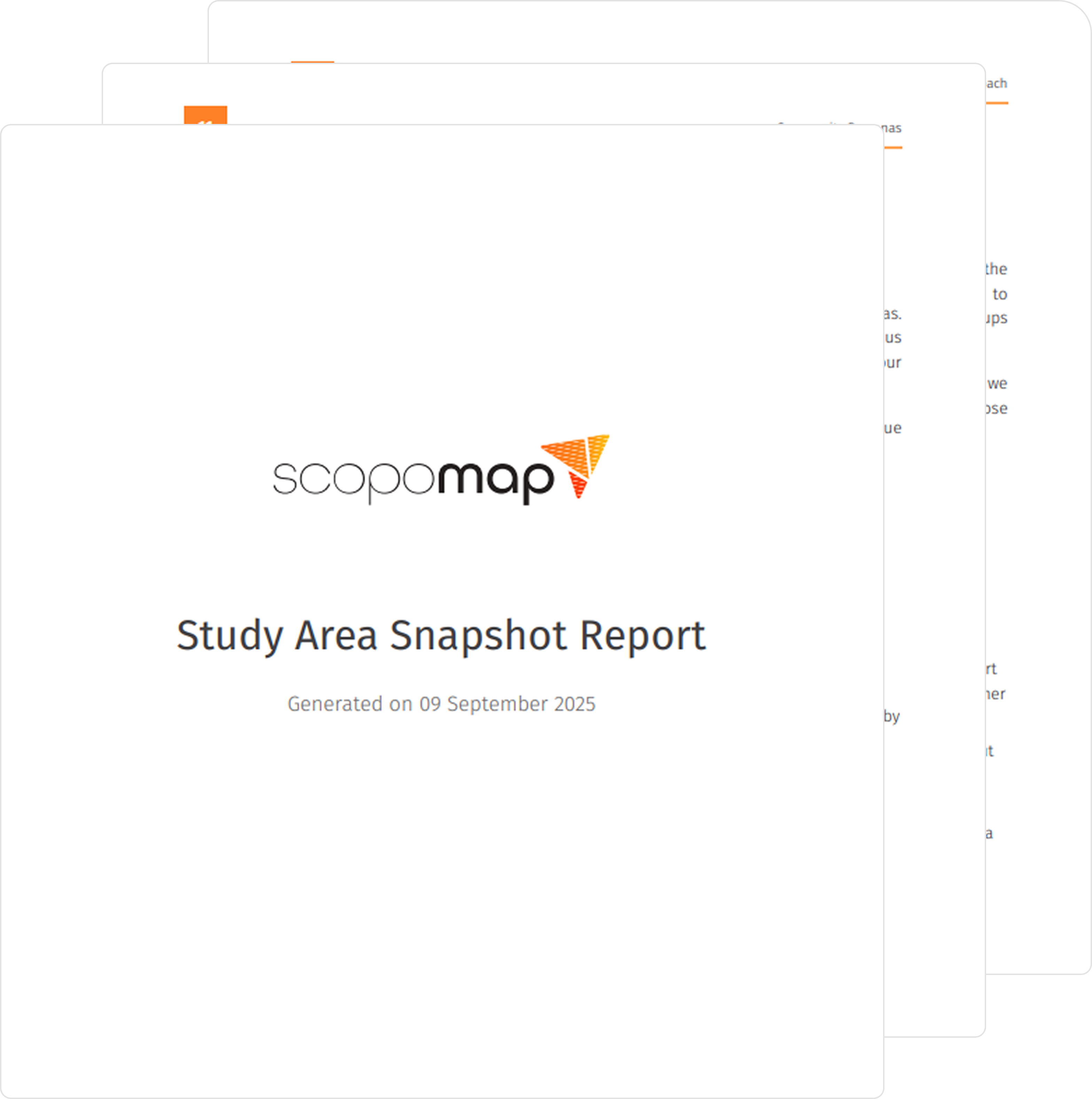
Stop relying on suburb-wide data
Find out what's happening street by street, uncovering crucial details like cultural clusters and pockets of disadvantage.
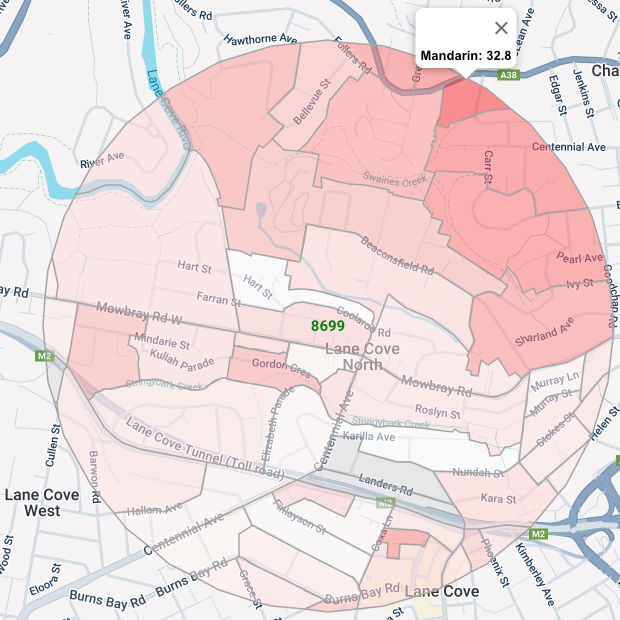
Test community reactions, without the risk
Chat with Bruce or explore personas to safely test how communities might respond to your project, without the cost, time, and risks of real consultation.