Address Data
Turn maps into address lists
Address details for any street in Australia
Get the exact addresses you need, whether for mail outs, doorknocks, or your CRM.
Simply create a map and Scopomap gives you the addresses, property type (residential/business), and which are marked ‘no letterbox’ or ‘no junk mail’.
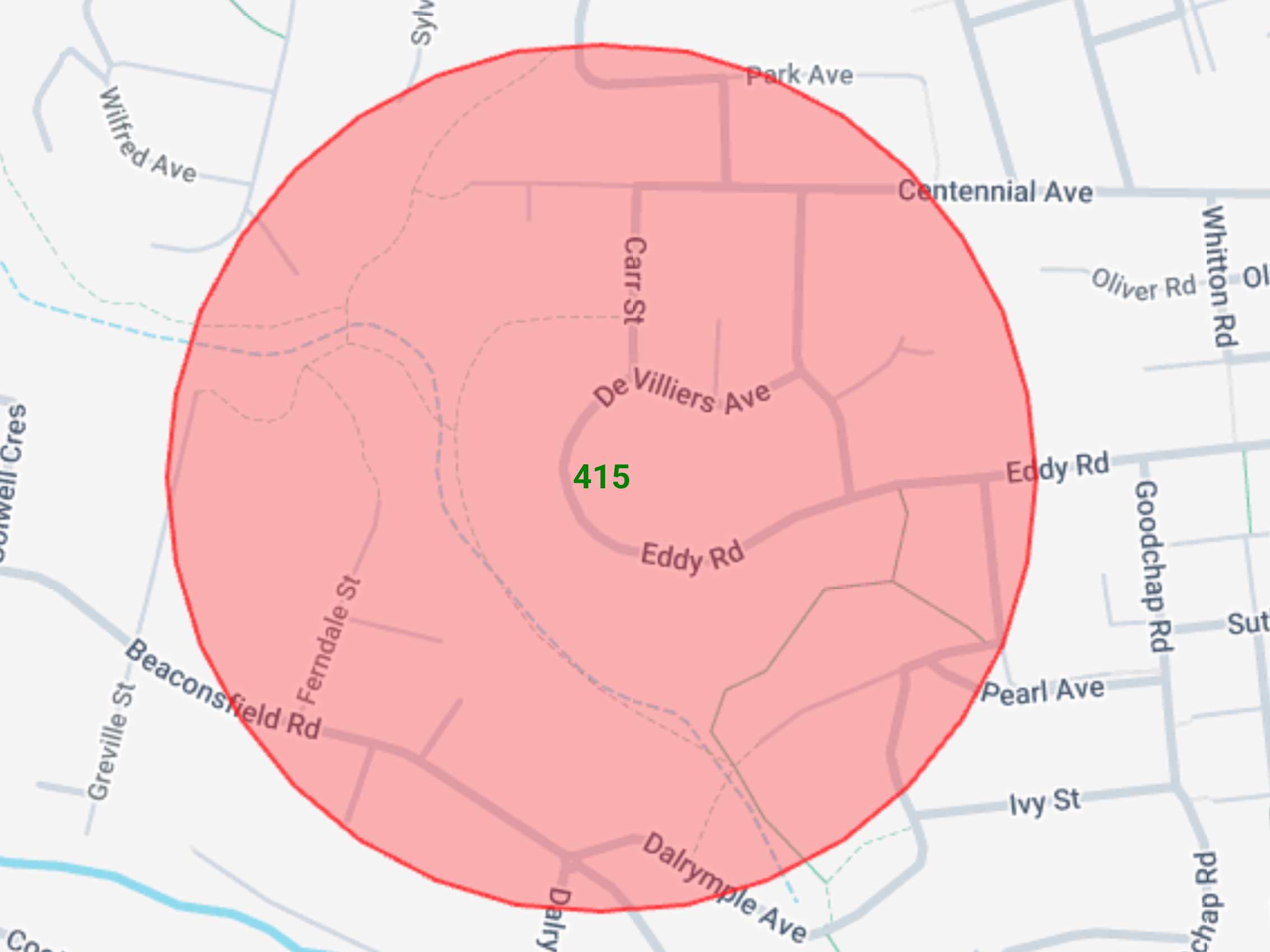
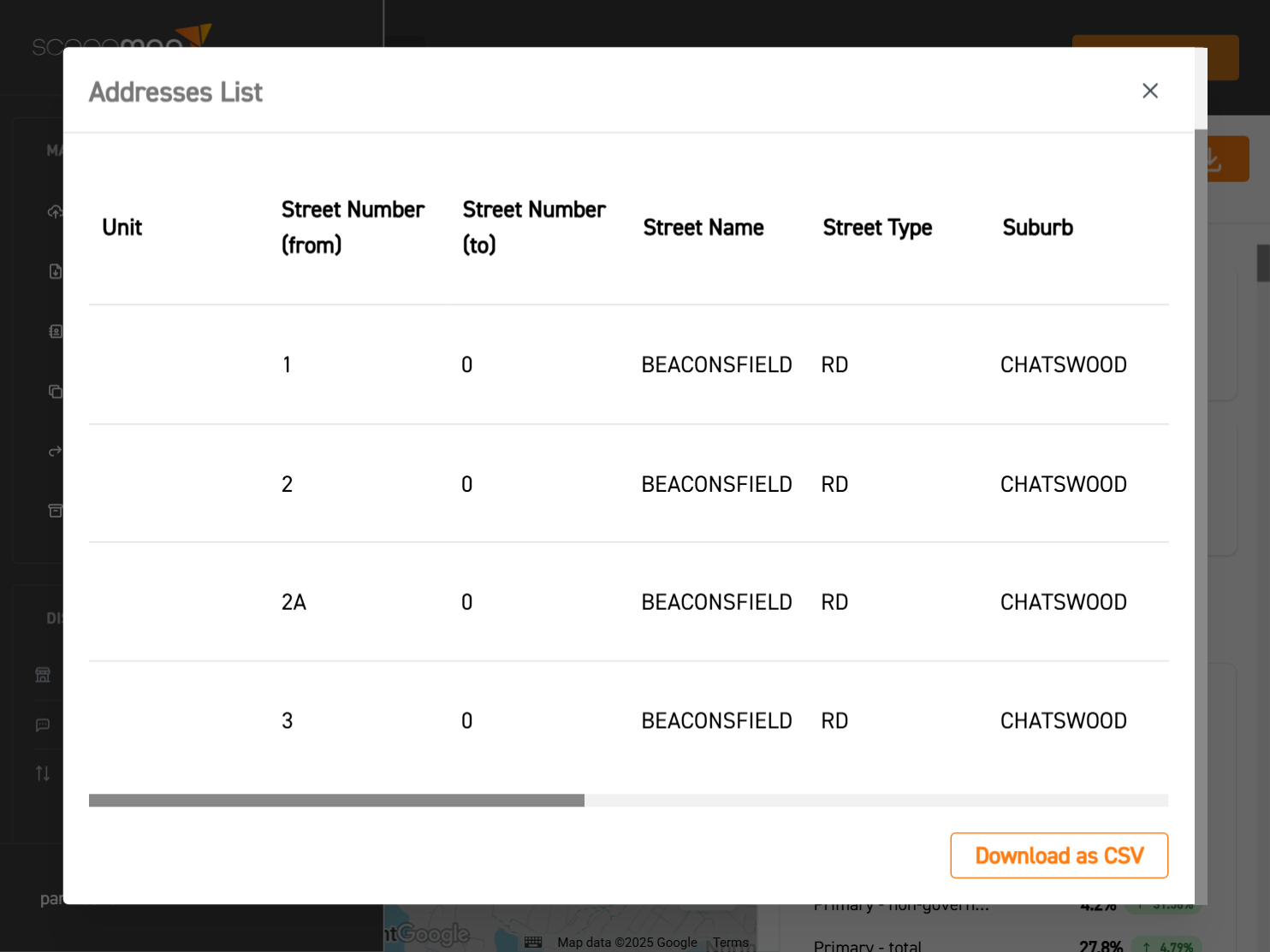
How to get addresses

1. Create a map
Create a map using the any of the mapping tools (radius, polygon, or radial line).
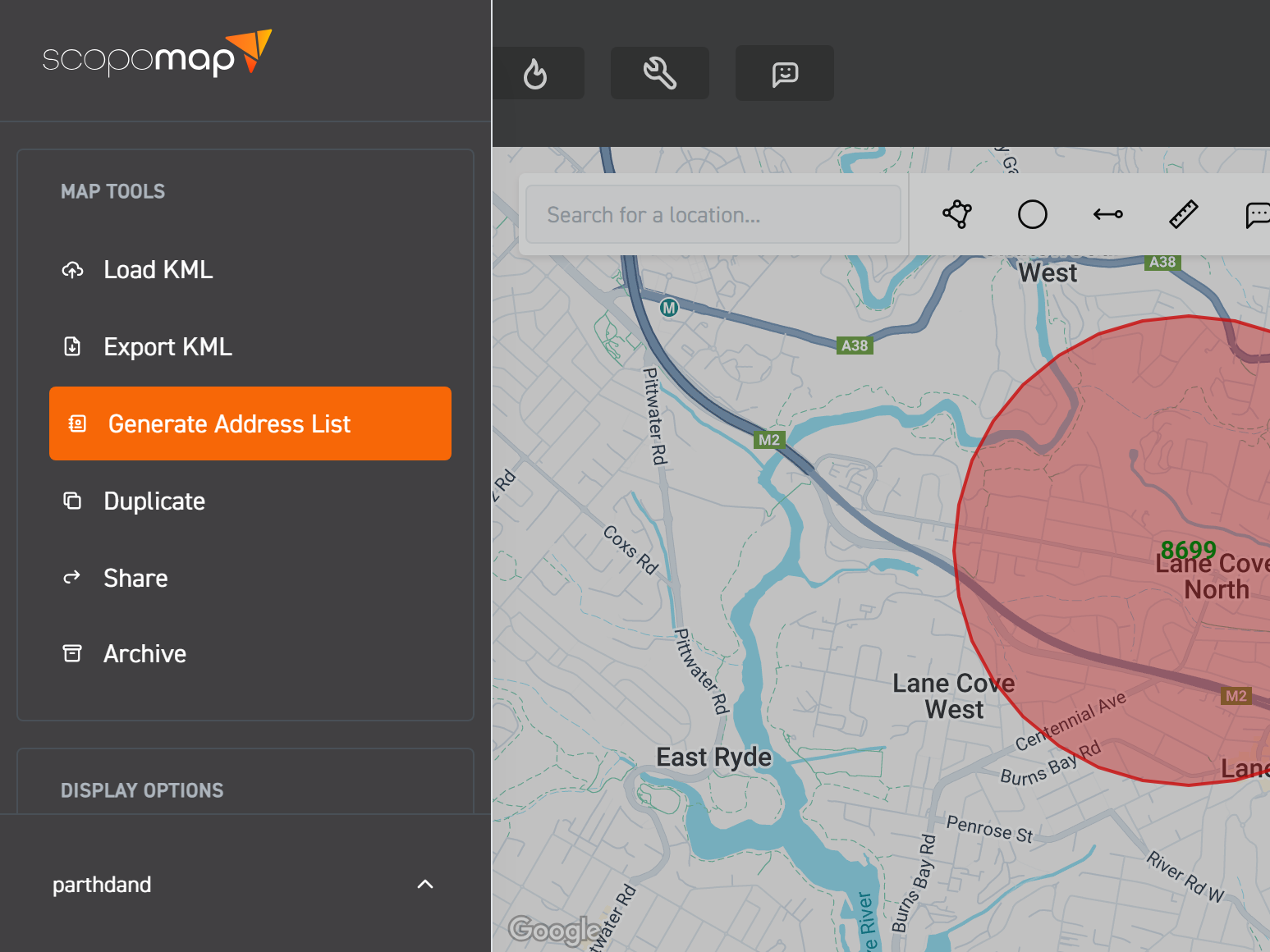
2. Generate addresses
Go to the hamburger menu in the top left and select "Generate Address List".
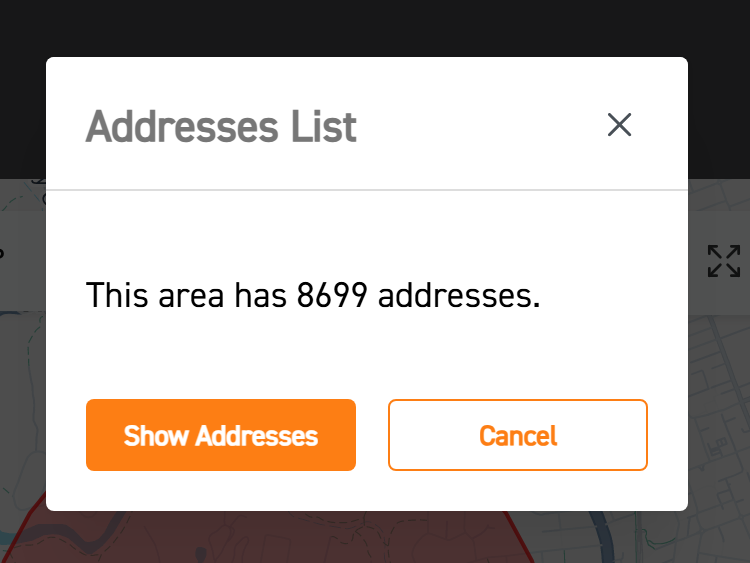
3. View addresses
Select "Show Addresses" button to see all addresses in your map.
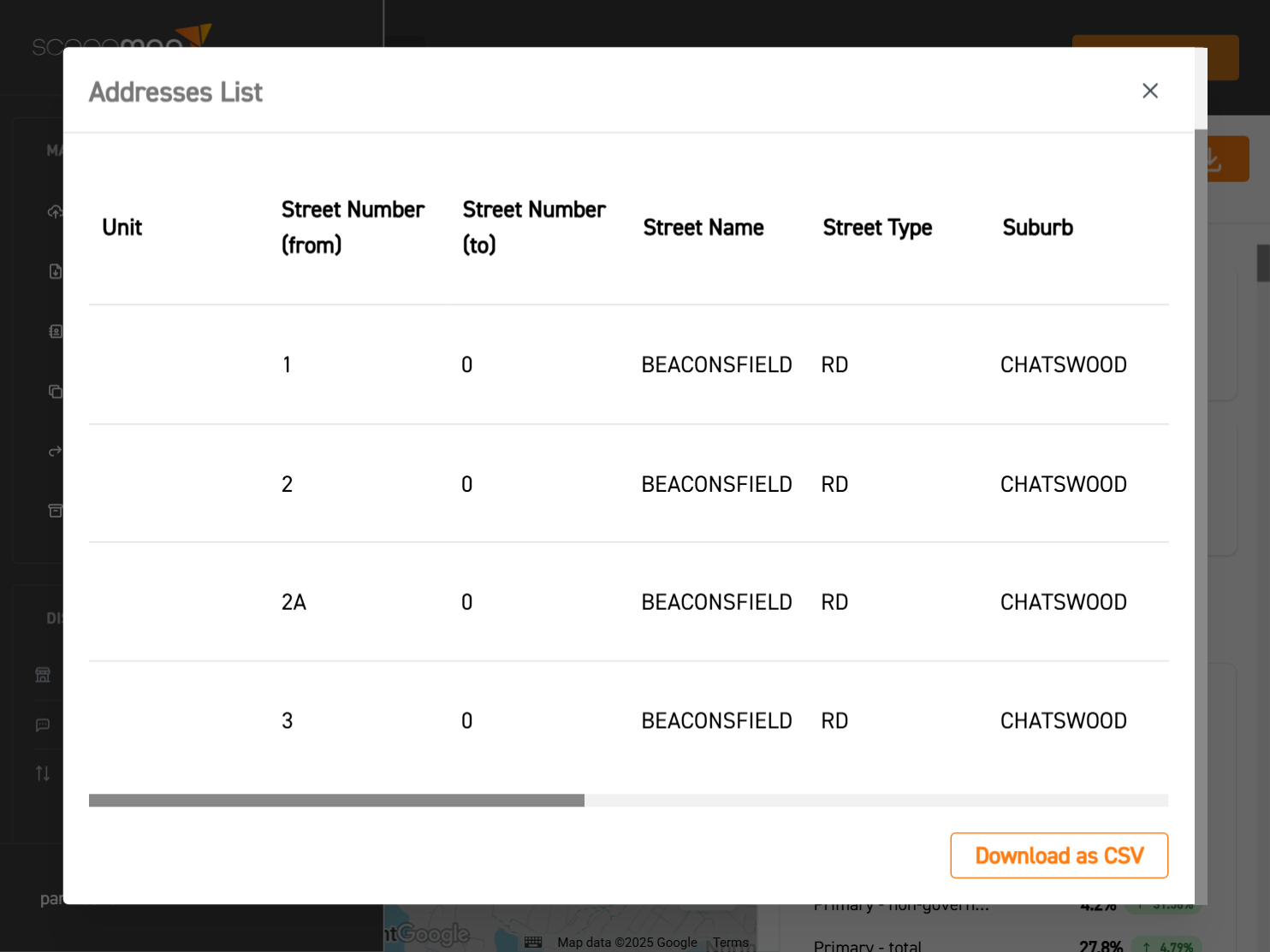
4. Click the "Download as CSV" button
Click the orange "Download as CSV" button in the bottom right to download the address list as a CSV file and open using your spreadsheet app (e.g. Excel). You’ll get the street address, property type (residential/business), and which properties are marked ‘no letterbox’ or ‘no junk mail’